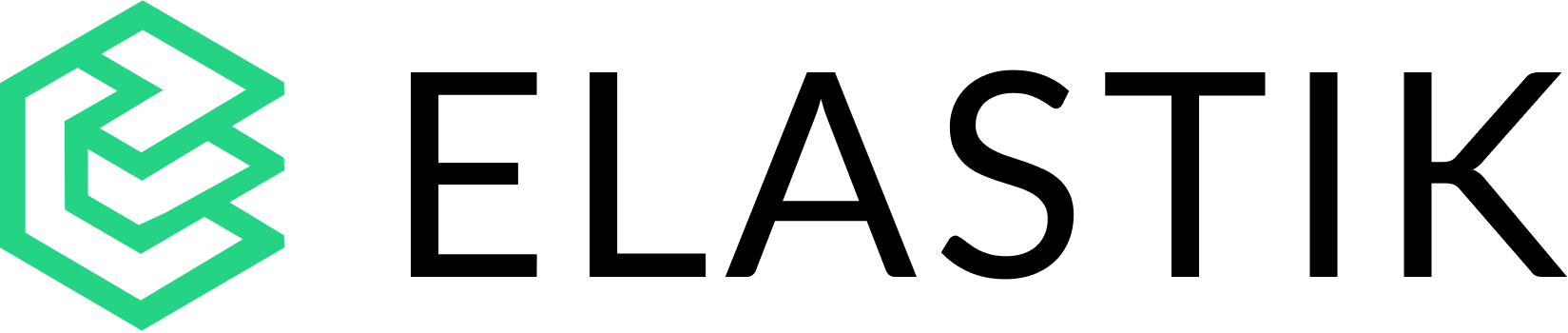Capturing leads is very crucial in this digital era to collect data about prospects for sales and marketing. HubSpot forms will make lead generation a cakewalk for you. It is a simple and easy to use form creation tool in HubSpot, mainly used for customer relationship management in an intelligent way.
Types of HubSpot forms:
- Embedded forms: They are regular forms embedded into your website page. These forms can be used as contact forms and for registrations.
- Standalone page forms: These forms are built in a separate page dedicated to forms only and used for signups and surveys.
- Pop-up box: These forms are popped up on any of your pages when someone hits the customized trigger. They can be customized to appear in a particular interval, pages, or after a certain scroll of the page. These forms can generally showcase your offers, quick subscription or contact creation.
Dropdown banner and Slide in forms are similar to pop-up forms.
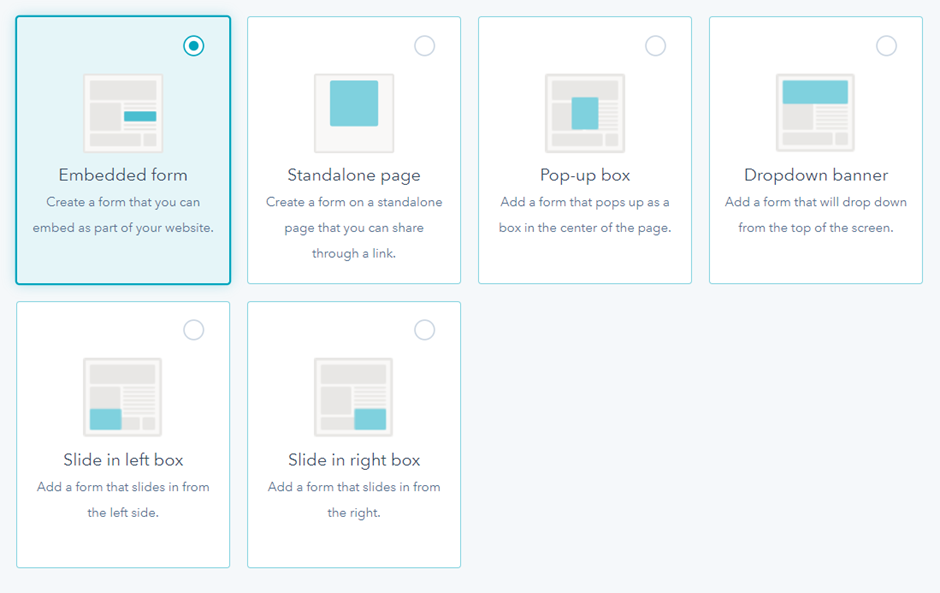
Why HubSpot forms are better than other forms?
- Integrated with CRM: As HubSpot has its own CRM ecosystem, the inbuilt HubSpot forms become a much more powerful tool.
- Analytics: HubSpot forms can be analyzed to understand the customer insights and how they interact with forms.
- Integrations: Even if you have other CRM tools like Salesforce, you can easily integrate it with HubSpot forms, making it easier to manage customer data.
- Easy drag and drop editing: You don’t need to be a coding ninja to build HubSpot forms. It has all the darg and drop modules required for any use or purpose.
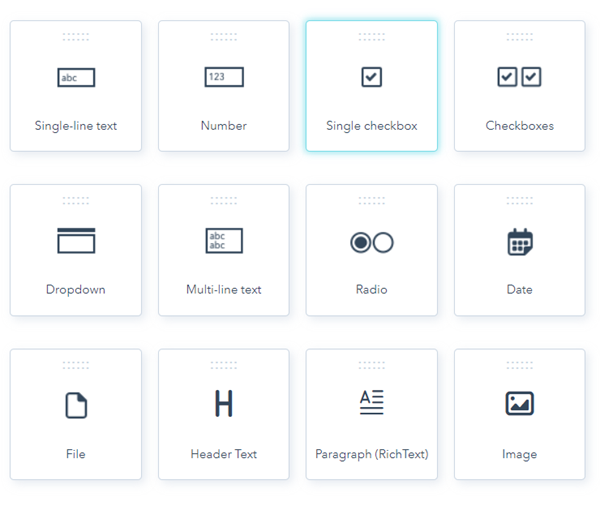
- User permissions: you can easily partition your forms into separate teams so that forms can be edited or viewed by the concerned individuals or teams.
- Custom CTA: You can even customize the call to action which will take your prospects to desired results.
- Security: You can also add CAPTCHA and GDPR options to mitigate spam.
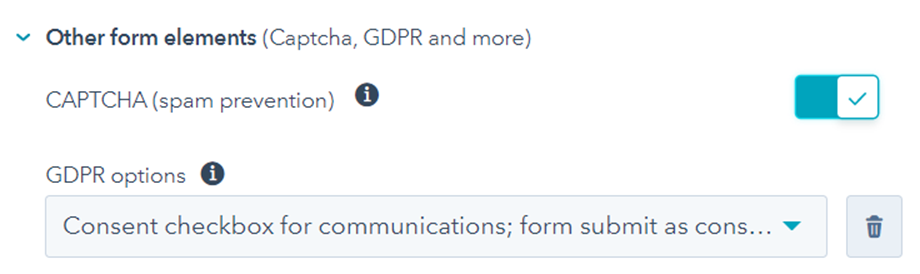
- Updates: HubSpot keeps on updating its platform and brings on fresh features so that the users are up to date with latest trends and features.
As HubSpot forms are directly connected with the CRM, it becomes a much easier and more powerful tool to use in today’s world. If we compare it with other form builders, they are not user-friendly and most of them won’t give you analytical insights related to marketing on how the customer has behaved with our forms. So, In conclusion, if you have a HubSpot CRM ecosystem then it is much more prudent to use HubSpot form builder.