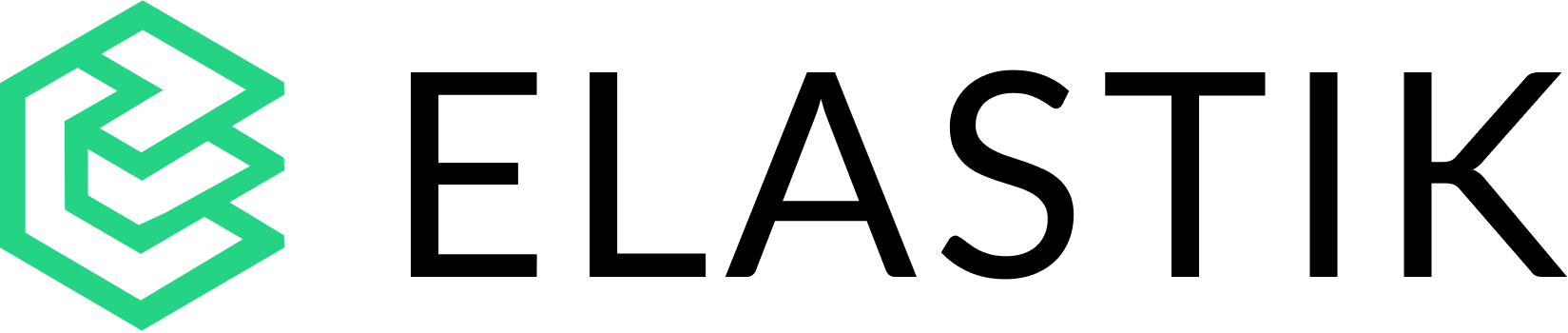HubSpot is a collection of cloud-based business management solutions, such as CRM, CMS, and marketing. Suppose you have a situation where data is duplicated, garbled, or incorrectly entered into the CRM, it’s crucial to include specific fundamental capabilities like platform restoration, backups, and rollback features. However, these features are not provided in the HubSpot platform. Despite the fact that you can take backups in the CRM platform it is not an optimal strategy considering how extensively HubSpot is used.
This article will discuss how to perform Backups, Restores, and Rollbacks in HubSpot.
Backups
- HubSpot does not offer a mechanism to take a snapshot or backup of the system instantly.
- However, you can export the object’s (contacts, businesses, and deals) data in CSV formats.
- There are several marketplace applications like Ultimate Data Export and ProBackup which can export data into CSV and store it in the cloud.
Restore
- HubSpot has a soft delete function that allows you to restore any deleted data within 90 days.
- Data is not immediately destroyed.
- CSV Files can be imported for objects to restore data.
RollBacks
HubSpot interface itself does not include a rollback feature.
- However, importing historical data can undo bulk property changes for contacts.
- It is possible to undo imported changes.
While backups are supported by Hubspot, rollback and restore cannot be done easily. There are some marketplace applications that can do this process but you won’t find any native features for Backup, Restore, and Rollback in HubSpot