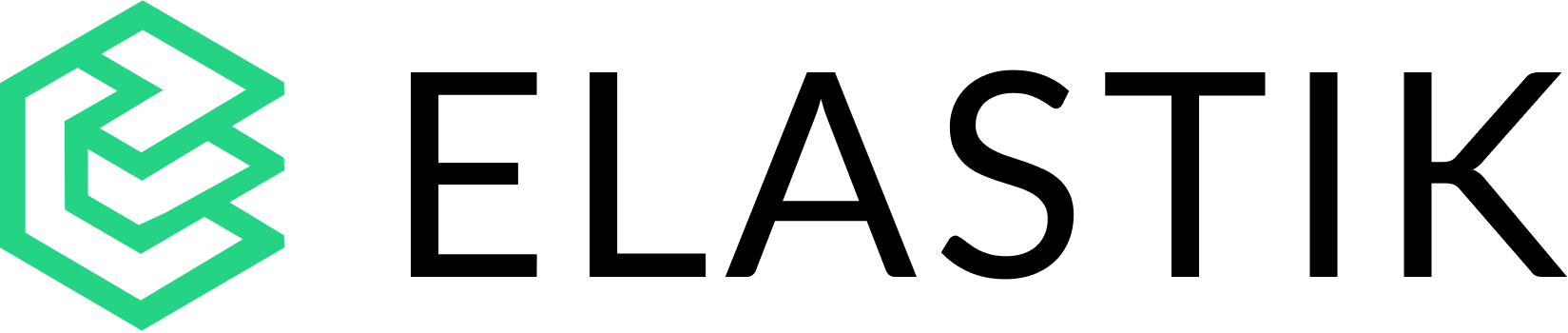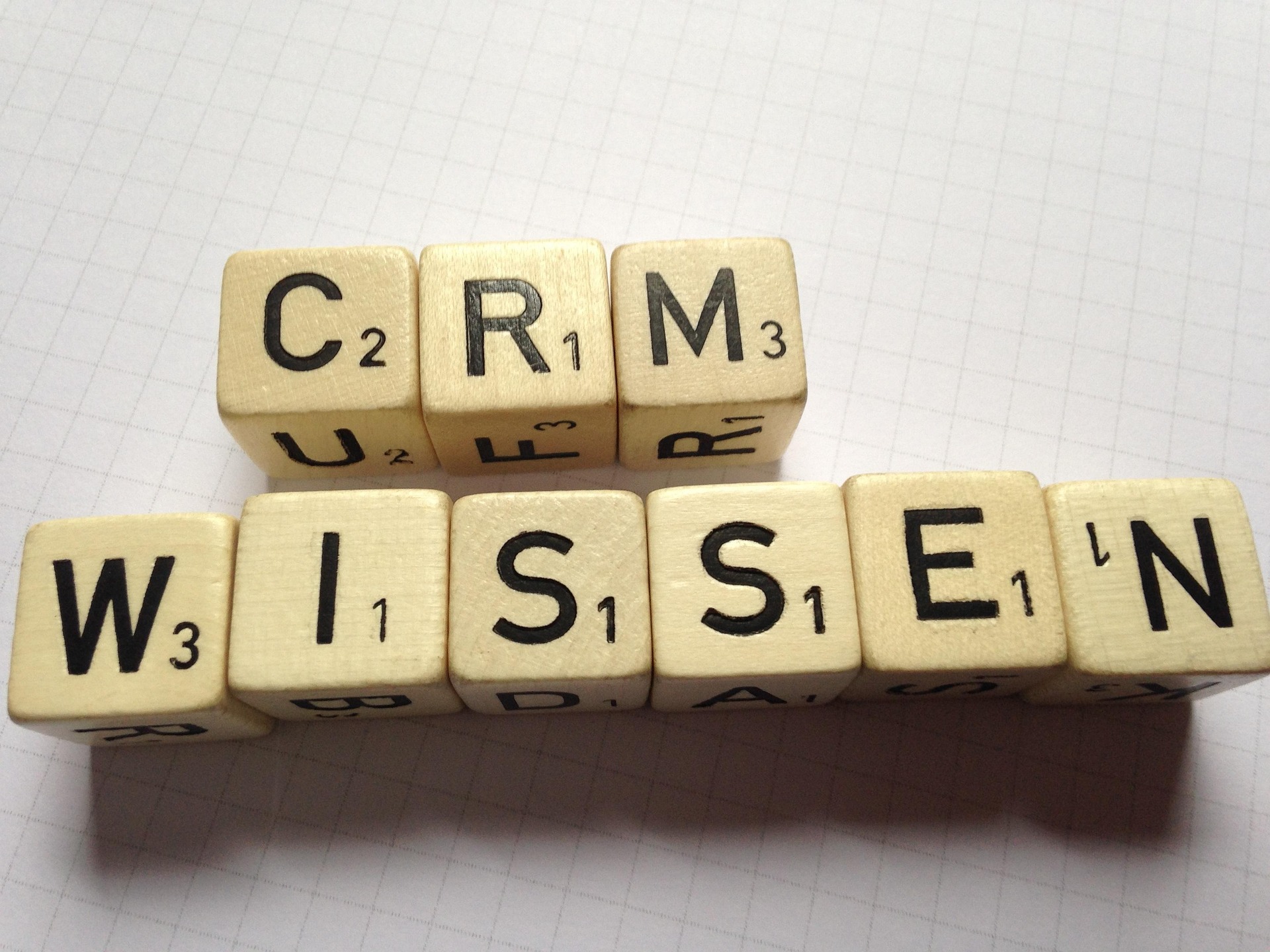[et_pb_section fb_built=”1″ _builder_version=”4.20.2″ _module_preset=”default” custom_padding=”0px||0px||true|false” da_disable_devices=”off|off|off” global_colors_info=”{}” theme_builder_area=”post_content” da_is_popup=”off” da_exit_intent=”off” da_has_close=”on” da_alt_close=”off” da_dark_close=”off” da_not_modal=”on” da_is_singular=”off” da_with_loader=”off” da_has_shadow=”on”][et_pb_row _builder_version=”4.20.2″ _module_preset=”default” width=”100%” global_colors_info=”{}” theme_builder_area=”post_content”][et_pb_column type=”4_4″ _builder_version=”4.20.2″ _module_preset=”default” global_colors_info=”{}” theme_builder_area=”post_content”][et_pb_text _builder_version=”4.20.2″ _module_preset=”default” hover_enabled=”0″ global_colors_info=”{}” theme_builder_area=”post_content” sticky_enabled=”0″]
Client Overview
Our client is a global community of developers who are excited to take on the biggest technology skill needs.
They bring the best tech talent to work on timely projects through an on-demand engagement model. They basically connect the developers to the client that needs the skills of a developer in their task.
Challenge
The challenge of the project is to automate the process of getting the developers’ list in hand with a click of a button because the client is manually doing all these tasks. The aim is to collect information on the web forms and pass it to HubSpot with no intervention. The client is currently using and storing information on the Gravity WordPress forms on the website.
The functionality of entering the primary and secondary skills required and getting the result in the form of a list of developers quickly is the motive of the project. The format of the output should be in the form of a table that has two columns: Skills and Developers and the top 10 developers should be shown in the results.
Solution
One of the biggest strengths for the Elastik Teams is the expertise in the field of HubSpot functionalities and their unique, custom uses on various fronts.
Although HubSpot does not have a feature for creating tables, the alternative for this is Lists. Elastik Teams can create Active Lists or Static Lists for any such use case that involves the creation and function of a table.
It is possible to associate multiple skills to one single contact. Using custom objects, we can create a list of skills and associate the respective skills with the contacts who possess them. Once we search for the object, a list appears showing all the contacts having the selected skills.
Active lists automatically update their members based on their criteria. Records will join the list when they meet the criteria and leave the list when they no longer meet the criteria.
Static lists include records of who meets a set criterion at the point when the list is saved. Static lists do not update automatically, so new records that meet the criteria will not be added to the list. Records can be manually added and removed from static lists.
Result
Using custom objects, a list of developers and their skills could be listed in order and filters can be applied to see
desired results in real-time. Custom objects are always a troublesome area for our clients as they require proper checks, settings, and usability but with the help of Elastik Teams, our client could get rid of plugins available in the market and could directly operate in the HubSpot environment for their problem.[/et_pb_text][/et_pb_column][/et_pb_row][/et_pb_section]