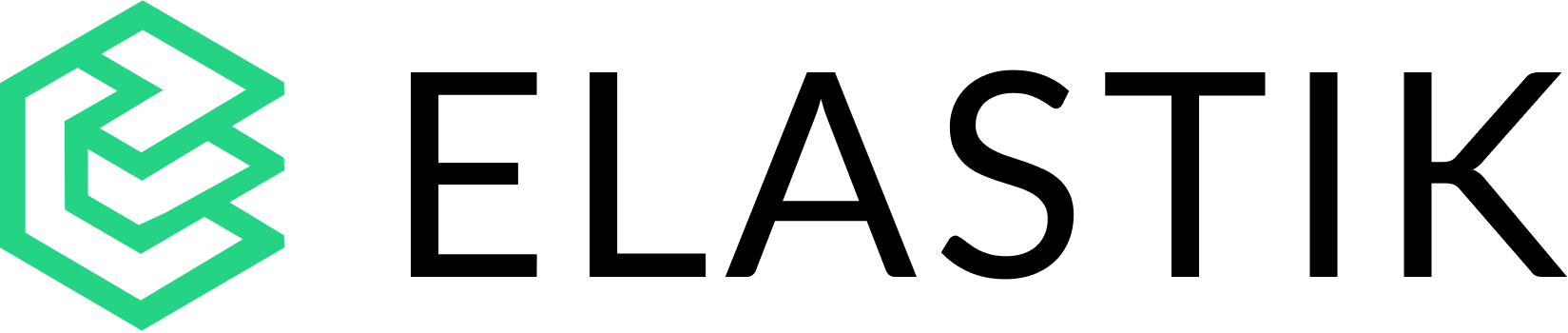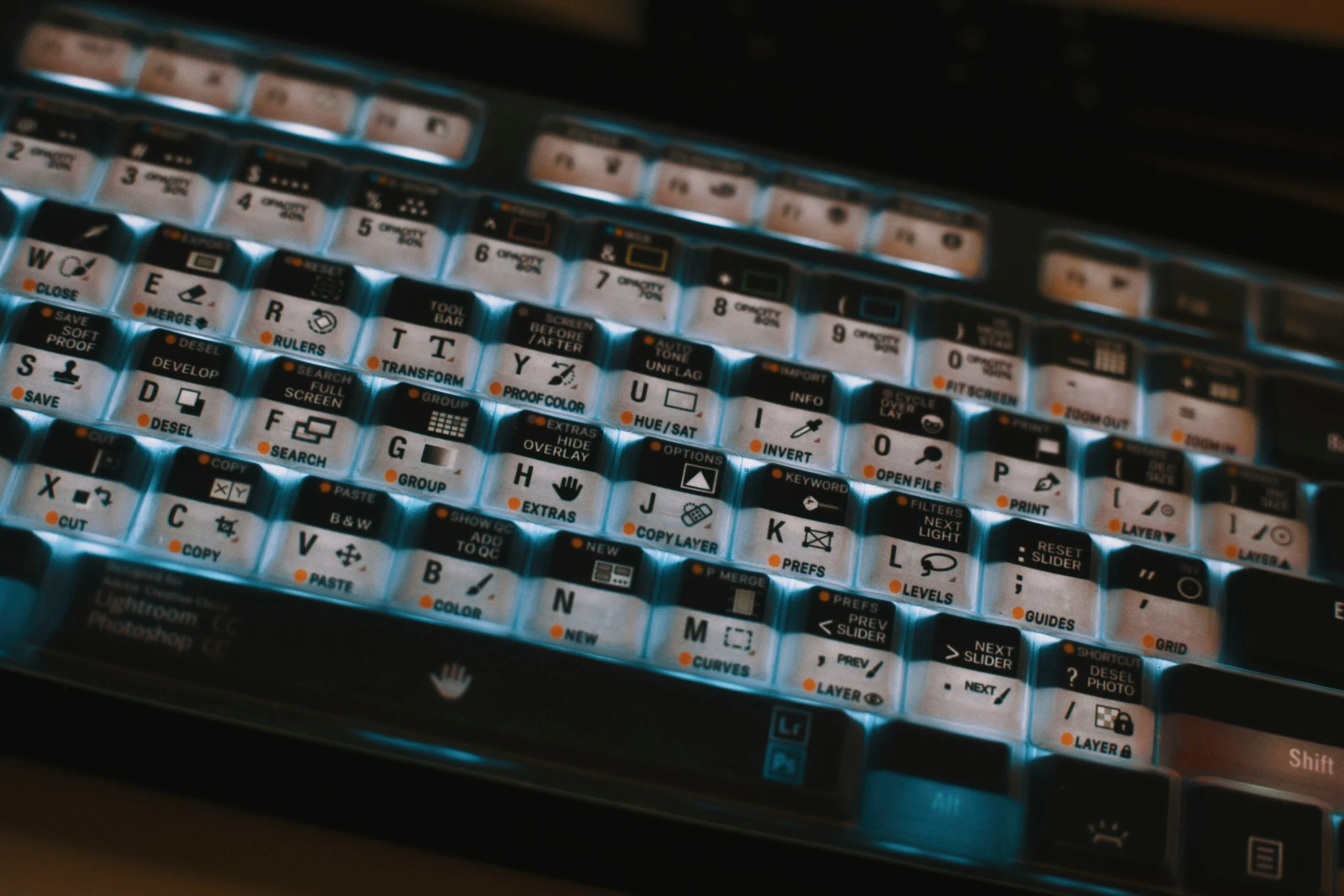Have you ever moved to a new house? If yes, you will agree that it is one of the most stressful activities. Along with the excitement of a new home comes the distress of shifting and organizing all your belongings. Migrating to a new CRM is quite the same. Along with the excitement of the benefits of your new CRM comes the risk of losing important data and poor data structuring. Poor data migration can disrupt your business activities.

A CRM data migration needs to be planned properly and carried out with utmost efficiency. It involves the following steps:
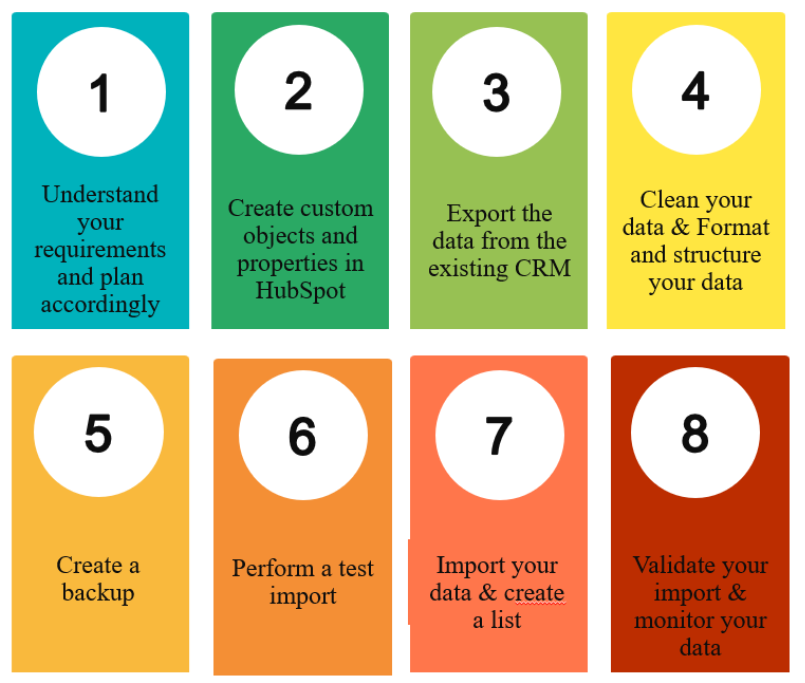
- Understand your requirements and plan accordingly – The very first step for a CRM data migration is to connect with the key stakeholders and identify what data needs to be migrated. The schedule of your migration whether it will be a one-off migration, or a periodic cycle, also needs to be determined.
- Create custom objects and properties in HubSpot – Depending upon the data to be migrated, the required custom objects and properties need to be created on the HubSpot instance to update the correct information in an organized manner.
- Export the data from the existing CRM – Once the requirements are clear, the data then needs to be exported from the existing CRM in a CSV file.
- Clean your data – The data needs to be cleaned from duplicate, invalid and incomplete entries.
- Format and structure your data– The data needs to be edited as per the required formats for dates, time zones, name chronology, etc. Some data needs to be extracted and arranged into different columns. Data mapping can be done using excel formulae or SQL query.
- Create a backup– Always keep a backup of your existing HubSpot database by exporting the data into a CSV file.
- Perform a test import – Once the data is structured and ready to be imported onto HubSpot, perform a sample import with a handful bunch of data on HubSpot’s testing environment.
- Import your data – After a successful test import, import the data onto the HubSpot instance and map the properties to the CSV file columns.
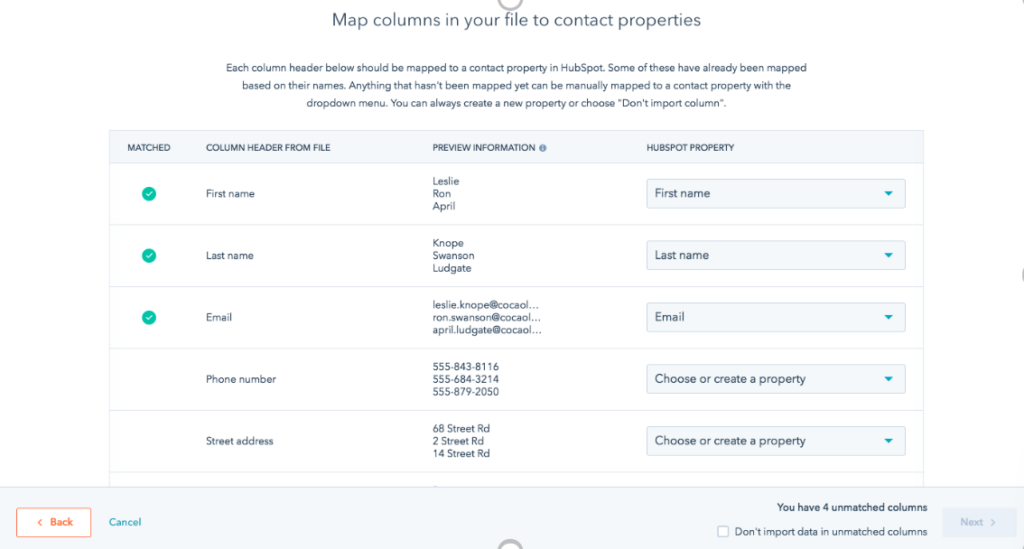
- Create a list – Always create a list of your import. It allows you to check if the data is correctly imported and it allows you to reverse the import using HubSpot support.
- Validate your import – You can validate whether the import was successful or not using sampling.
- Monitor your data – Once the import is done, monitor your data for some time to ensure the correct data is being updated in the respective properties on HubSpot.
CRM data migration is an intimidating task that needs to pe performed with caution. Any errors in the data migration can result in major business disruptions. Some of the common data migration challenges you should prepare are:
- Losing important data – Your CRM holds valuable data which is at risk of getting lost or corrupted when moving to a new system. It is always better to keep a backup of the original file.
- Dirty data – Many CRM databases contain dirty data, which is basically inaccurate, incomplete or inconsistent information. This dirty data can cause problems with data integrity that undermines the CRM adoption process.
- Poor data structuring – Every CRM has its unique way of categorizing and structuring data. This can cause data inconsistencies inpacting database credibility.
- Insufficient onboarding – CRM inplementation is a intimidating process. Sufficient onboarding is crucial to reduce disruption and drive efficient CRM adoption within your company.
You can choose to migrate your data onto HubSpot by yourself, by using HubSpot’s migration services or by hiring professionals. At Elastik teams, we dedicate a committed team of professionals to ensure frictionless data migration for your business.
[/et_pb_text][/et_pb_column][/et_pb_row][/et_pb_section]